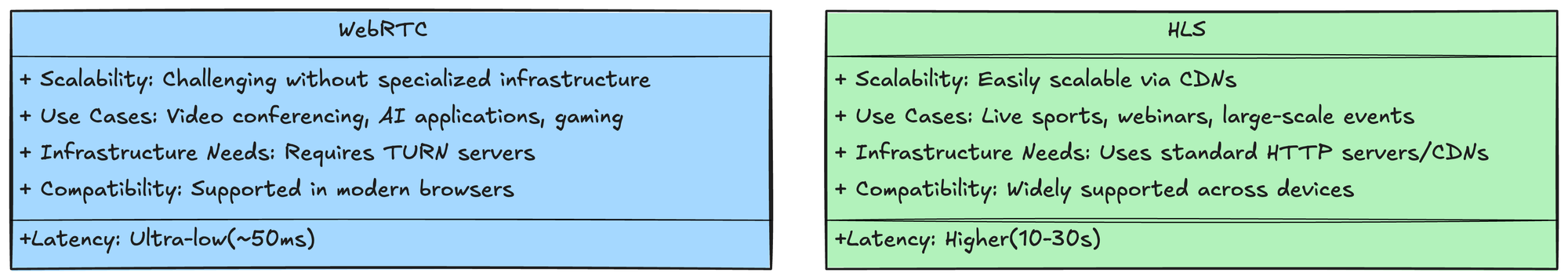WebRTC and HLS are both technologies that helps you broadcast live sports to video conferencing
Choosing the right streaming protocol is important because it directly impacts quality, latency and reliability of the content that is being streamed to audiences
WebRTC (Web Real-Time Communications)
WebRTC is an technology that enables real time communication between devices and web browsers.
WebRTC supports audio, video and data transmission with minimum latency making it a perfect choice for video, audio and chats also for use-cases such as fintech, gaming and live auctions
WebRTC often requires a WebRTC TURN Server to work
HLS (HTTP Live Streaming)
HLS is a streaming protocol developed by Apple Inc. It works by breaking the overall stream into a sequence of small HTTP-based file downloads, each containing a small part of the content to be streamed
HLS is highly scalable and adaptive making it best for broadcasting for large audiences on the internet.
Live and virtual event streaming are best use cases for HLS streaming
Choosing the Right Protocol
Understanding your needs
The first step is to understand what are our needs when choosing a protocol.
The main questions to ask ourselves are
- Do we need interactive communication between users?
- Is immediate feedback with the audience required?
- Are slight delays in content delivery relevant?
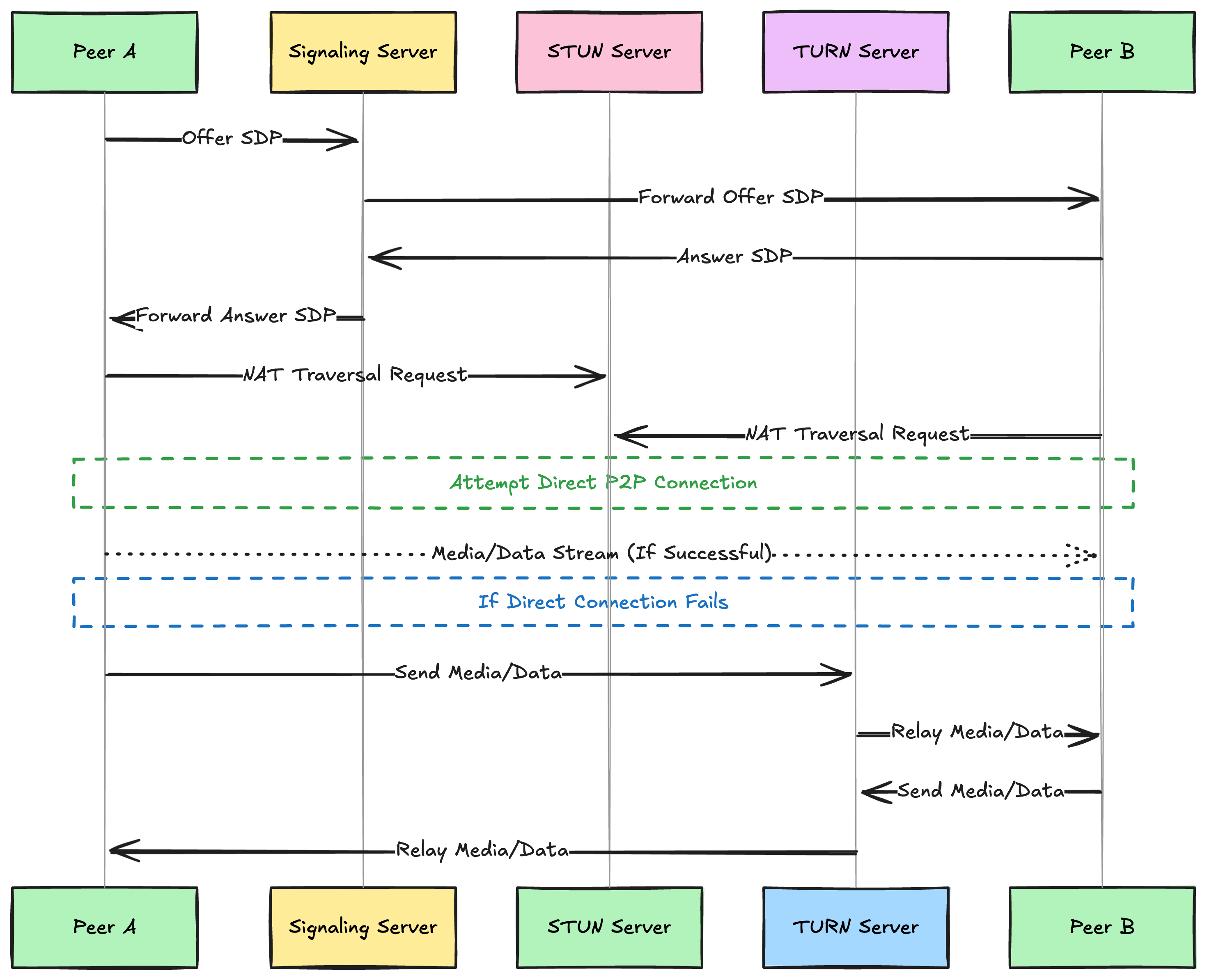
WebRTC for Real time communication
WebRTC is best for applications that require ultra low latency and real time interaction. It enables peer to peer communication between devices and minimises delay.
Here are some of the features of WebRTC
- Ultra Low Latency: WebRTC provides ultra low latency video, audio and data communication
- Real Time data: Real time data transfer can be achieved using WebRTC
- Peer-to-Peer architecture: WebRTC is a peer to peer architecture but requires a TURN server to function.
- Requires TURN Server: If you are looking for a WebRTC turn server, there are free TURN server as well as premium TURN server options available
Ideal use-cases for WebRTC
- Video Conferencing: Video conferencing and video calling platforms run on WebRTC
- Artificial Intelligence: AI companies are using WebRTC and TURN servers to project AI models to their audiences these companies also use TURN servers for data transfer
- Interactive Gaming: Online multiplayer gaming can be done using WebRTC
- Telemedicine: Live doctor patient meetings can be done using WebRTC
- Live Auctions and trading platforms: Live trading and auctions can be done using WebRTC
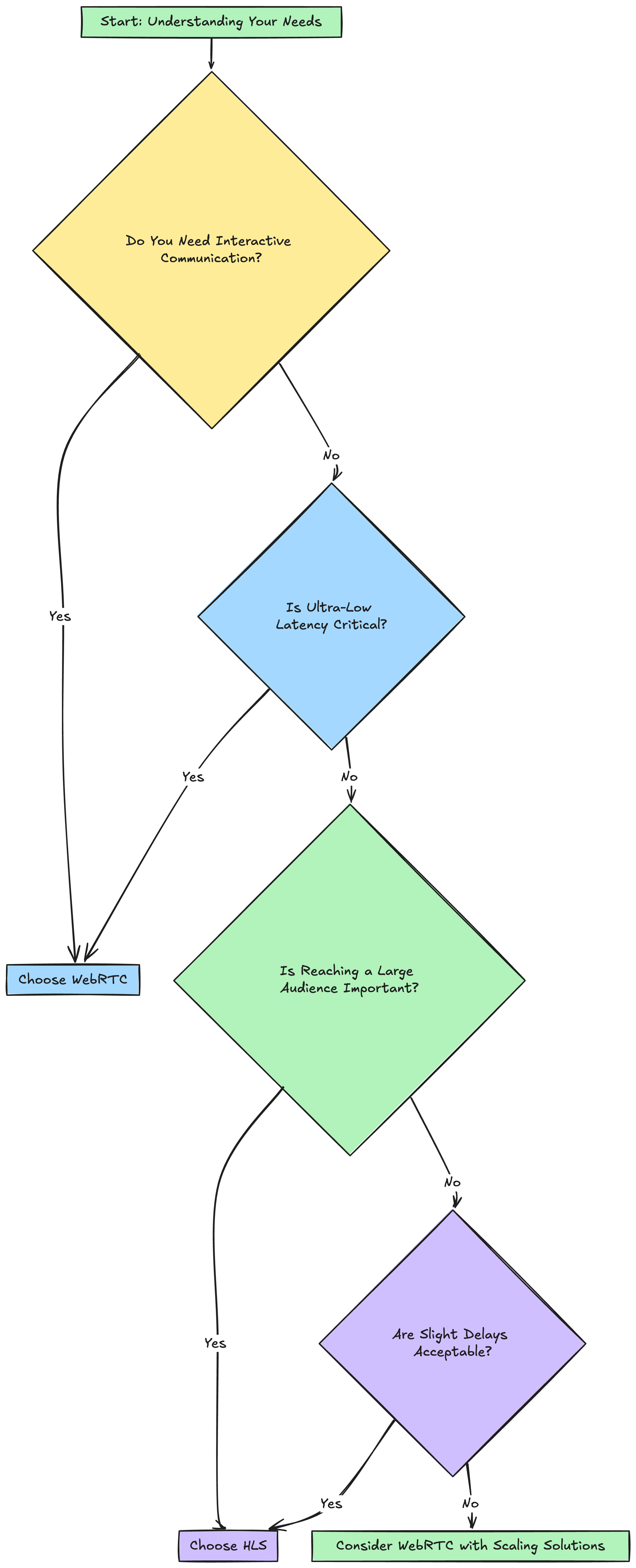
HLS for Scalable Streaming
HLS is better for broadcasting content to large audiences where slight delay and latency is acceptable use case
HLS segments the media into small files that are delivered over HTTP protocol which makes it highly scalable and usable with many CDN networks.
Key features of HLS streaming include
- Adaptive bitrate streaming: Automatically adjusts the quality of the video stream based on network conditions and device capabilities
- High Scalability: HLS streaming is scalable to millions of users
- Broad Compatibility: HLS is compatible with a wide variety of devices including iOS and Android
Ideal use cases for HLS
- Live sports and events: Broadcasting games and sports to live audiences
- Media streaming services: Streaming services like Netflix and other OTT platforms
- Webinars and online tutoring: Online recorded lectures can be streamed using HLS
- Educational content delivery: Educational content can also be provided to large audiences using HLS streaming
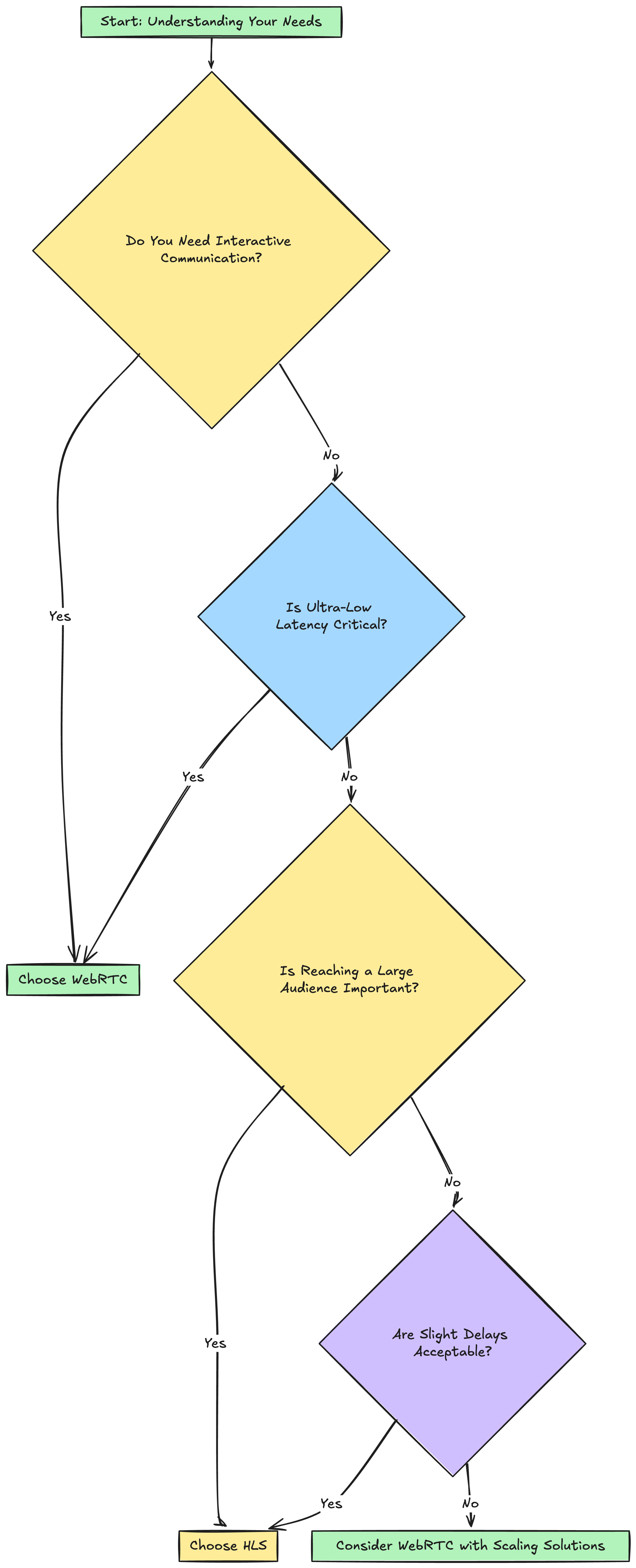
In-depth Comparison between WebRTC and HLS
a Latency
WebRTC
WebRTC is designed with low latency applications in mind. WebRTC offers ultra low latency but requires TURN servers to be near the users.
WebRTC is designed with UDP that is User Datagram Protocol and TCP transmission Control Protocol, using features of both these protocol to make it reliable as well as fast technology for video, audio and data transfer.
The low latency is best for applications that require real time interaction.
HLS
HLS has high latency as compared to WebRTC. HLS has 10 to 30 seconds of latency as compared to 50 millisecond latency.
This higher latency is due to the way the HLS segments the content into small chunks of files and then sends them to the client
Which are then buffered and played sequentially. This is usually not a problem when playing movies or pre recorded media
But not suitable for video calling or use cases where live interaction is essential
b. Scalability
WebRTC
WebRTC is peer to peer and scaling WebRTC can be done but requires use of WebRTC TURN servers. Even after using TURN server WebRTC can be difficult to scale to millions of users
This is because the WebRTC is a Peer to Peer protocol, as compared to HLS which is streamed through a central server
HLS
HLS is designed with scalability in mind. What HLS loses in latency it covers up with scalability
If you need to stream your media videos or movies to millions of audiences, you have to use HLS on a central server and stream it to millions on audiences
As compared to WebRTC which is a peer to peer protocol
c. Compatibility and device Support
WebRTC
WebrTC is natively supported in almost all modern browsers including Chrome, Safari, Firefox and Edge and others.Mobile browsers also support WebRTC including Android and iOS.
Apps also support WebRTC, with almost universal support for WebRTC among apps and browsers.
Compatibility is not an issue with WebRTC.
HLS
HLS also has good compatibility amoung iOS and Android. In MacOS it is the default streaming protocol.
Most media players also support HLS or a plugin can be installed to support HLS with minimal effort. Android and Windows also support HLS
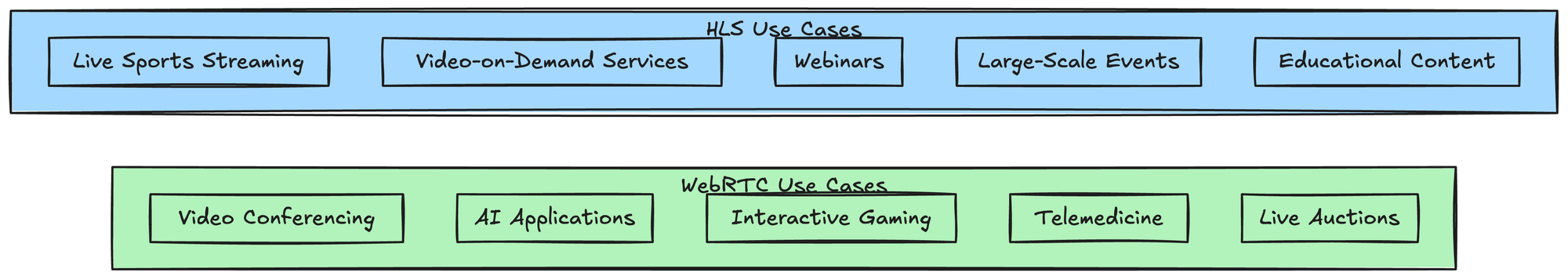
WebRTC Use Cases
- Video Conferencing
- Interactive gaming
- Artificial Intelligence
- Telemedicine
HLS Use Cases
- Live Sports Streaming
- Video On Demand Services
- Webinars
Comparison Between WebRTC and HLS
| Aspect | WebRTC | HLS (HTTP Live Streaming) |
|---|---|---|
| Latency | Ultra-low latency (~50 milliseconds), best for real-time communication. | Higher latency (10-30 seconds) this is due to buffering and segmenting. |
| Scalability | Difficult to scale to huge audiences without the help of specialized infrastructure (Metered.ca SFU) | Scalable to massive audiences using standard HTTP servers. |
| Implementation Complexity | peer-to-peer connections arhitecture, signaling, and NAT traversal using TURN servers | Implementation requires standard HTTP protocols and existing web servers and all the data is streamed through a central server |
| Compatibility and Device Support | Natively supported in all the modern browsers | Widely supported across devices, with broad compatibility. |
| Adaptive Bitrate Streaming | Can be implemented | Built-in support for adaptive bitrate streaming for varying network conditions. |
| Ideal Use Cases | Video conferencing, Artificial intelligence, interactive gaming, telemedicine, live auctions requiring real-time interaction. | Live sports streaming, video-on-demand services, webinars, and large-scale events. |
| Security | Encryption enabled by default, fully end to end encrypted most secure | Supports encryption and DRM for content protection over standard protocols. |
| Network Conditions Handling | Performs best in stable network environments but requires TURN server to function | Can work in fluctuating network conditions due to buffering mechanisms. |
| Protocol Type | Real-time, peer-to-peer communication protocol using UDP and TCP. | HTTP-based streaming protocol delivering segmented media over HTTP/HTTPS. |
| Infrastructure Requirements | Requires TURN/STUN servers for NAT traversal. | Utilizes existing HTTP infrastructure and CDNs for content delivery. |
| Content Delivery Method | Direct peer-to-peer streaming between clients. | Segmented content delivered via HTTP requests to servers and CDNs. |
| Cost of Implementation | Potentially higher due to complexity and need for specialized infrastructure. | Generally lower due to standardization and availability of tools and services. |
| Bandwidth Efficiency | Efficient for small groups; bandwidth usage increases with each additional peer connection. | Efficient at scale; uses unicast streaming optimized by CDNs. |
| Encryption and DRM Support | Encryption is standard; DRM is not inherently supported and requires additional setup. | Supports encryption and Digital Rights Management (DRM) natively. |
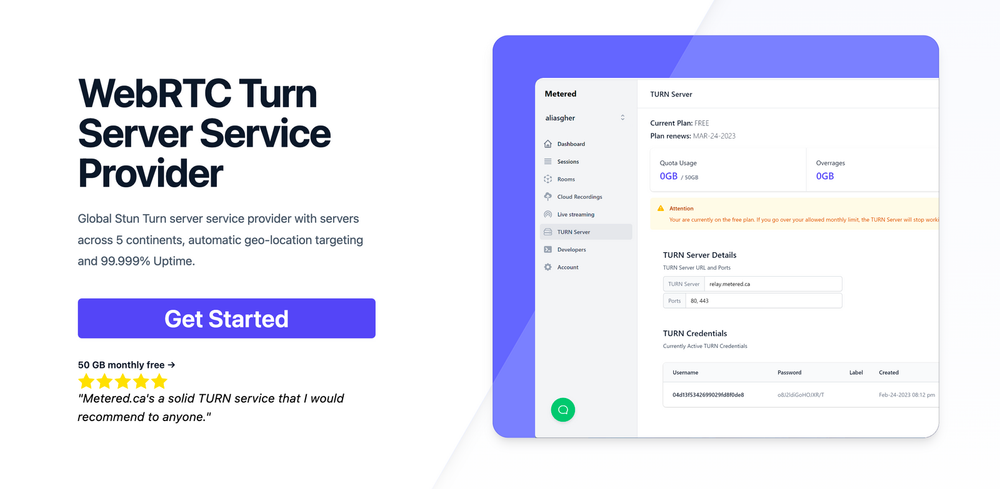
- API: TURN server management with powerful API. You can do things like Add/ Remove credentials via the API, Retrieve Per User / Credentials and User metrics via the API, Enable/ Disable credentials via the API, Retrive Usage data by date via the API.
- Global Geo-Location targeting: Automatically directs traffic to the nearest servers, for lowest possible latency and highest quality performance. less than 50 ms latency anywhere around the world
- Servers in all the Regions of the world: Toronto, Miami, San Francisco, Amsterdam, London, Frankfurt, Bangalore, Singapore,Sydney, Seoul, Dallas, New York
- Low Latency: less than 50 ms latency, anywhere across the world.
- Cost-Effective: pay-as-you-go pricing with bandwidth and volume discounts available.
- Easy Administration: Get usage logs, emails when accounts reach threshold limits, billing records and email and phone support.
- Standards Compliant: Conforms to RFCs 5389, 5769, 5780, 5766, 6062, 6156, 5245, 5768, 6336, 6544, 5928 over UDP, TCP, TLS, and DTLS.
- Multi‑Tenancy: Create multiple credentials and separate the usage by customer, or different apps. Get Usage logs, billing records and threshold alerts.
- Enterprise Reliability: 99.999% Uptime with SLA.
- Enterprise Scale: With no limit on concurrent traffic or total traffic. Metered TURN Servers provide Enterprise Scalability
- 5 GB/mo Free: Get 5 GB every month free TURN server usage with the Free Plan
- Runs on port 80 and 443
- Support TURNS + SSL to allow connections through deep packet inspection firewalls.
- Supports both TCP and UDP
- Free Unlimited STUN
You can consider some of our other articles: